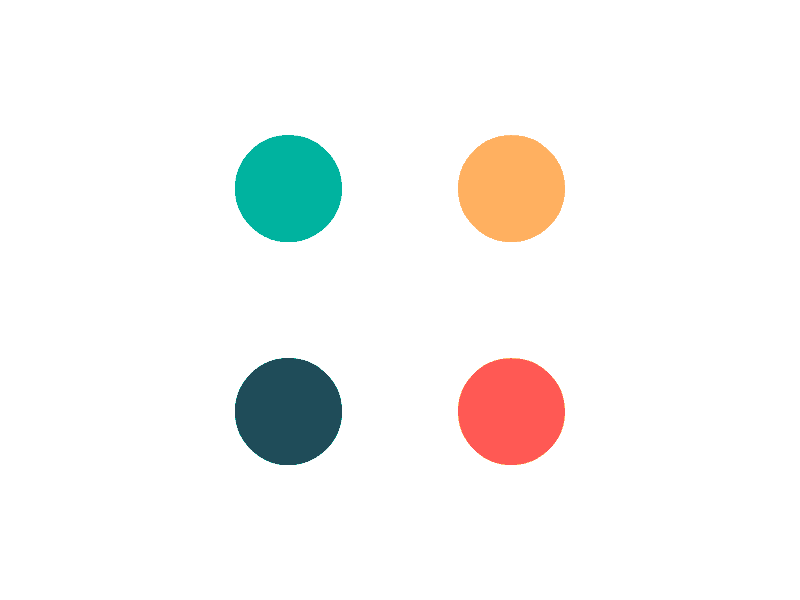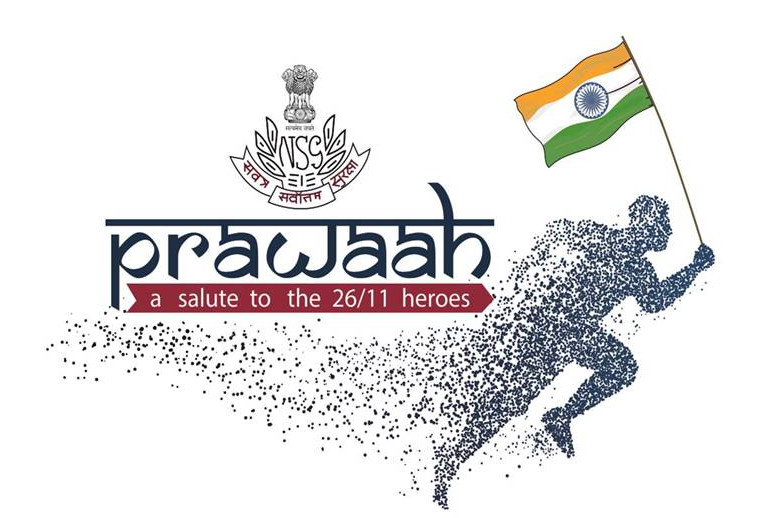
How to reduce file size of your .jpeg/.gif/.png file (photo id proof & passport size photo):
- Go to the folder where the file is saved.
- Right click on the file.
- Click on “Open with” and select “paint”
- When “Paint” opens in Windows 8 & 7, click “Home” on top left > select “Resize” > select “Percentage” > reduce “horizontal/vertical” count and save the file as JPEG/GIF/PNG to get the file size below 2 MB.
- When “Paint” opens in Windows XP & Vista, click “Image” on top > select “Stretch/Skew” > select “Percentage” > reduce “horizontal/vertical” count and save the file as JPEG/GIF/PNG to get the file size below 2 MB.